

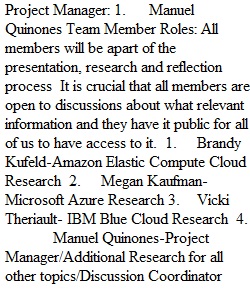
Q Introduction This will be a BIG assignment that will be worth 200 points... plus the 50 points for the reflection. Please keep this in mind as you are working. You will have two weeks to complete this Team assignment! This means that you will need to be active early and frequently! As mentioned in Chapter 1, workers in many organizations operate in a cloud-computing environment in which software, data storage, and other services are provided by the Internet (“the cloud”); the services are run on another organization’s computer hardware, and both software and data are easily accessed. Cloud services are often given popular acronyms such as SaaS (software as a service), PaaS (platform as a service), IaaS (infrastructure as a service), and HaaS (hardware as a service). Software as a service (SaaS) allows organizations to subscribe to Web-delivered application software. In most cases, the company pays a monthly service charge or a per-use fee. Examples of public cloud service providers, which make their services available to the general public, include Amazon Elastic Compute Cloud (EC2), IBM’s Blue Cloud, Sun Cloud, Google Cloud Platform, Rackspace’s ManagedCloud, and Windows Azure Services Platform. Public cloud users can realize a considerable cost savings because the very high initial hardware, application, and bandwidth costs are paid for by the service provider and passed along to users as a relatively small monthly fee or per-use fee. Furthermore, companies can easily scale up or down the amount of services used, depending on user demand for services. Cloud computing also provides the benefit of being able to easily collaborate with others by sharing documents on the Internet. You will have two weeks to complete this Team assignment! This means that you will need to be active early and frequently! Assignment Topic: You and your team must make a recommendation to the director of information systems on which is the best cloud computing service for your school—from the perspective of the student. • Step 1: Begin Planning (Due September 26th) **(Taking on this responsibility will be more work but will also come with some perks!) 1. 1. Choose a project manager for your team. This person will be in charge of making sure that everything is on task, turned in on time, and polished to a finished product. 2. Determine the roles of everyone else on the team (turn this in to me before September 26th) 3. Record this in your group Chapter 4 & 5 Team Project Outline & Notes • Step 2: Research (Due October 3rd) 1. 1. Do research on any three of the following, and then decide which service to recommend: Amazon Elastic Compute Cloud (EC2), IBM’s Blue Cloud, Sun Cloud, Google AppEngine, and Windows Azure Services Platform. • Step 3: Top Choices (Due October 7th) 1. 1. Provide information on your top 2 choices including the pros and cons of each. 2. What factors influenced your recommendation? • Step 4: Final Recommendation & Presentation Creation (Due October 7th) 1. 1. Give your final recommendation and the long term implications that you envision. What To Include Part One: Find Your Team ** For this Team Assignment groups have been randomly generated by WebCampus. Not all groups have the same group member numbers but groups will change for each team assignment! • o Part One: Find Your Team 1. Determine Your Project Manager: ? ? Below are group links created in Google Form and Google Docs. I am providing you two locations to work. Group members are listed on the left side of the table. There are three groups that have five members and three groups and have four members. I am sorry that is the way the split went this time around. ? You will be receiving a grade for your participation as well as, an overall group grade. Please make sure that you are a contributing member of your team. Remember: there are ways to communicate such as chat and comments in Google Forms and Google Docs to make this a collaborative & successful process. ? We will use the FREE collaboration app called Slack. Once you have accessed and signed into the link below you will find your Group and use this to communicate. ? There are separate chat field set up for each group. Please find your group and stay within that window. ? Please download this app and connect through either this Link: SLACK (Links to an external site.) (Links to an external site.) ? Please let me know if you have any issues!! Group 1: • Marybeth Dowell • Jessica Grauel • Ashley Dewey • Shelly Hargus • Andrew Beckman Google Project Outline & Notes: • https://docs.google.com/document/d/1EcH8apGGPbVrVHaHV0jT_zYl2Op6IArN-OWW9byfjXs/edit?usp=sharing (Links to an external site.) Google Slides: • https://docs.google.com/presentation/d/1VfQ_fguSimVvM9nq856M1DoxbEayq-VKfnhv70GbOHY/edit?usp=sharing (Links to an external site.) Group 2: • Richard Beatty • Aliza Rutter • Jessica Lievanos • Everett Staley • Josh Gubka Google Project Outline & Notes: • https://docs.google.com/document/d/1ywhWY4X_Snnyx7Dr1Uqp6zXFKUaZ5A7pmHGYUWW2ozA/edit?usp=sharing (Links to an external site.) Google Slides: • https://docs.google.com/presentation/d/1C-cGIz8kugcTOudjmXPrdgrzXqIAx7FqCY7snweG5OY/edit?usp=sharing (Links to an external site.) Group 3: • Geordan Briggs • Mary Keough • Melanie Dodson • David Neal Google Project Outline & Notes: • https://docs.google.com/document/d/1ysrsQIV53rXRr5HgHcrM3AX6Av9ITiVQLsbnCR_lfcI/edit?usp=sharing (Links to an external site.) Google Slides: • https://docs.google.com/presentation/d/1Ms7eg7lbojOgNt3S8KQgot13PB1FMXOrlX1Ft4uNIMY/edit?usp=sharing (Links to an external site.) Group 4: • Eleanor Fuller • James Wilson • Samantha Fyffe • Kevin Valley Google Project Outline & Notes: • (Links to an external site.)https://docs.google.com/document/d/1tkHQVr9q1WueQqDMGzABlL8kmZ2f8jrcBH64Ht9DaTg/edit?usp=sharing (Links to an external site.) Google Slides: • https://docs.google.com/presentation/d/1cvDiWj2PGY5bqN9eG87HMeO8Gx2J0IFjfkyXT53PuL4/edit?usp=sharing (Links to an external site.) Group 5: • Brandy Kufeld • Vicki Theriault • Manuel Quinones • Megan Kaufmann Google Project Outline & Notes: • https://docs.google.com/document/d/1o6pNlm1W3dkDFkz2sZfEuZR2GoJzc20KU547sced4Ak/edit?usp=sharing (Links to an external site.) Google Slides: • https://docs.google.com/presentation/d/1YfwpveBfRVT0w-ie_xhK7b-dNqS4Lg7GkaXE6RdddAg/edit?usp=sharing (Links to an external site.) Group 6: • Abbey Brock • Cristal Rodriguez • Ivan Chavez • Sanira Kalupahana Google Project Outline & Notes: • (Links to an external site.)https://docs.google.com/document/d/1QVKH4abJQKwqvLTyMfHsEwKXrJS_GEFwoikndlZgrbk/edit?usp=sharing (Links to an external site.) Google Slides: • (Links to an external site.)https://docs.google.com/presentation/d/1jh45PK-58ylY4_5LMyi-rrUQ30uzXj81DofMry_hvdY/edit?usp=sharing (Links to an external site.) Part Two: Do the Research • o Work collaboratively within Google Project Outline & Notes and Slack to collect research and information for your group presentation. This should be reliable and scholarly information. Ensure that you are answering all of the questions asked and additional information that is relevant to the presentation. Part Three: Complete the Presentation & Write the Reflection • o Spend time to make this project look professional as if you were actually presenting it to the director of information systems at Great Basin College. o Remember: slides should not include large blocks of text but bullet pointed ideas. Use the presenter notes section at the bottom of Google Slides to include complete ideas that aren't appropriate for the slide. o Each member will submit a reflection separately in the Chapter 4 & 5: Assignment Reflection. See assignment page for more details. Requirements • o Your presentation has to be original to this class. o You will be graded on TWO requirements: ? Participation ? Overall team assignment submission ? **Keep in mind that while there is a grade for the "team" result that does not mean that everyone will receive the same grade! Links to an external s (Read through the rubric to ensure that you have completed all the requirements before submission) • You cannot use another presentation you created for any another use. • Create a Google Slides presentation with the following information. o Each slide needs a title. o Include at least TWO citations in APA format. o Use bullet point ideas. o Your presentation should be between 8-10 slides. This does not include the work cited slide. 1. Cover slide that includes your name, assignment title, and assignment date. 2. All areas have to be written in your own words 3. Include at least two images - no clip art. 4. Use short bulleted ideas 5. Last slide - work cited. Use APA formatting. 6. Everything has to be in your own words. • Plagiarism: Plagiarism occurs when you use another student’s paper or you create a paper that is not in your own words and is not properly documented. Avoid plagiarism at all costs. When you attach your paper in the assignment area in WebCampus it will be submitted into plagiarism software. Rubric Chapter 4 Team Assignment: Cloud Management Service Rubric Chapter 4 Team Assignment: Cloud Management Service Rubric Criteria Ratings Pts This criterion is linked to a Learning OutcomePresentation/ Content (Group grade) 30 to >18.0 pts Excellent Presentation content shows a thorough understanding of the topic. Substantive research effort is evident in locating relevant information and facts. Content is accurate and sequenced in a clear, logical way. All required elements are included 18 to >12.0 pts Meets Expectations Presentation content shows an adequate understanding of the topic. Some research effort is evident in locating relevant information and facts. Content is mostly accurate and reasonably organized. May contain some inconsistencies in content or some connections made may not be supported. Required elements are included 12 to >0.0 pts Approaching Expectations Presentation content shows general understanding of the topic. There is limited evidence of research in locating relevant information and facts and/or supporting statements made. Content contains some inaccuracies, inconsistencies, misinterpretations, and/or somewhat unclear. A required element may be missing 0 pts Needs Improvement Presentation content shows a lack of understanding of the topic. There is inadequate evidence of research and insufficient relevant information and facts. Content is confusing and/or contains frequent inaccuracies. Required elements are missing and/or randomly organized 30 pts This criterion is linked to a Learning OutcomePresentation/Focus (Group grade) 30 to >18.0 pts Excellent The thesis is very clearly stated; the topic is narrowed sufficiently; the specific audience has clearly been taken into account 18 to >12.0 pts Meets Expectations The thesis is very clearly stated; the topic is narrowed sufficiently; the specific audience has clearly been taken into account 12 to >0.0 pts Approaching Expectations The thesis is unclear; the topic is only partially limited; the specific audience has been partially considered 0 pts Needs Improvement The topic and thesis are unclear; no apparent attempt has been made to limit the topic; the specific audience has not been considered 30 pts This criterion is linked to a Learning OutcomePresentation/ Design (Group grade) 20 pts Excellent Slides are visually well designed, aesthetically pleasing with appropriate use of white space, visuals, and minimal text, on each slide. Color and animations are used judiciously. Theme (e.g., template) is evident throughout to produce a highly cohesive presentation. Basically free from errors (grammar, punctuation, spelling, formatting, etc.) on the slides. 12 pts Meets Expectations Slides are effectively designed with visual appeal including white space, visuals, and minimal text for the most part. Color and animations are used appropriately. Theme (e.g., template) is evident in the presentation for the most part to produce a cohesive presentation and/or minor errors (grammar, punctuation, spelling, formatting, etc.) on the slides 8 pts Approaching Expectations Slides generally include a mix of white space, visuals, and/or text but not consistently and/or some overuse or inappropriate use of color or animations. Theme (e.g., template) is not consistently evident throughout the presentation and/or some errors (grammar, punctuation, spelling, formatting, etc.) on the slides. 0 pts Needs Improvement Slides generally lack visual appeal and are text-heavy with little or no visuals and/or exhibit an overuse of color or animations. Media, (e.g., images), if used, are rarely cited on each slide. No theme is evident and the presentation appears disjointed rather than unified and/or frequent errors (grammar, punctuation, spelling, formatting, etc.) on the slides 20 pts This criterion is linked to a Learning OutcomePresentation/ Notes/ Transcript (Group grade) 50 pts Excellent “Notes” are completed in the presentation (or in a separate document) to fully explain each slide as a written transcript. Writing demonstrates a strong writing style basically free from grammar, punctuation, spelling, or usage errors. 30 pts Meets Expecations “Notes” are included in the presentation (or in a separate document) for the most part to explain slides as a written transcript. Writing demonstrates an above average writing style with little grammar, punctuation, spelling, and or usage errors. 20 pts Approaching Expectations Minimal “Notes” are included in the presentation slides (or in a separate document) and/or are sporadically provided. Writing demonstrates an average writing style with some errors in spelling, grammar, punctuation, and/or usage. 0 pts Needs Improvement Presentation lacks “Notes” on slides (or in a separate document) to explain each slide and/or, if included, the notes repeat the text provided on the slide. Writing demonstrates a below average/poor writing style with frequent errors in spelling, grammar, punctuation, and/or usage. 50 pts This criterion is linked to a Learning OutcomeContribution to Group (Individual grade) 50 to >30.0 pts Excellent Based on students’ involvement in Google, group member participated fully in the project and shared the workload fairly. Contributed to the development of the presentation and assisted in editing others’ work to produce a polished presentation. Coordinated group’s efforts and/or demonstrated leadership to facilitate and achieve the project goals and meet deadline. 30 to >20.0 pts Meets Expectations Based on students’ involvement in Google, group member participated in the project and shared the workload. Contributed to the development of the presentation. Worked towards achieving the project goals and meeting the deadline. 20 to >0.0 pts Approaching Expectations Based on students’ involvement in Google, group member participated in the project but emphasis was in completing own work. Allowed others to assume leadership and/or may have not shared workload fairly towards achieving the project goals and meeting the deadline. 0 pts Needs Improvement Based on students’ involvement in Google, group member rarely participated or contributed to the project towards achieving the goals and meeting the deadline. Did not share workload fairly and/or was a disruptive influence. 50 pts This criterion is linked to a Learning OutcomeCitations in APA Format 20 pts Full Marks All citations are included and written in APA format on the required work cited page. 12 pts Partial Marks One citation missing or citations not written in APA format. 0 pts No Marks No citations included 20 pts Total Points: 200 PreviousNext
View Related Questions